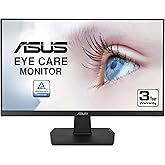| Standing screen display size | 34 Inches |
|---|---|
| Screen Resolution | 3440x1440 |
| Max Screen Resolution | 3440 x 1440 Pixels |
Add to your order
-
 Coverage for accidental damage including drops, spills, and broken parts, as well as breakdowns (plans vary)
Coverage for accidental damage including drops, spills, and broken parts, as well as breakdowns (plans vary) -
 24/7 support when you need it.
24/7 support when you need it. -
 Quick, easy, and frustration-free claims.
Quick, easy, and frustration-free claims.
- No Additional Cost: You pay nothing for repairs – parts, labor, and shipping included.
- Coverage: Plan starts on the date of purchase. Malfunctions covered after the manufacturer's warranty. Power surges covered from day one. Real experts are available 24/7 to help with set-up, connectivity issues, troubleshooting and much more.
- Easy Claims Process: File a claim anytime online or by phone. Most claims approved within minutes. If we can’t repair it, we’ll send you an Amazon e-gift card for the purchase price of your covered product or replace it.
- Product Eligibility: Plan must be purchased with a product or within 30 days of the product purchase. Pre-existing conditions are not covered.
- Terms & Details: More information about this protection plan is available within the “Product guides and documents” section. Simply click “User Guide” for more info. Terms & Conditions will be available in Your Orders on Amazon. Asurion will also email your plan confirmation with Terms & Conditions to the address associated with your Amazon account within 24 hours of purchase.
- No Additional Cost: You pay nothing for repairs – parts, labor, and shipping included.
- Coverage: Plan starts on the date of purchase. Malfunctions covered after the manufacturer's warranty. Power surges covered from day one. Real experts are available 24/7 to help with set-up, connectivity issues, troubleshooting and much more.
- Easy Claims Process: File a claim anytime online or by phone. Most claims approved within minutes. If we can’t repair it, we’ll send you an Amazon e-gift card for the purchase price of your covered product or replace it.
- Product Eligibility: Plan must be purchased with a product or within 30 days of the product purchase. Pre-existing conditions are not covered.
- Terms & Details: More information about this protection plan is available within the “Product guides and documents” section. Simply click “User Guide” for more info. Terms & Conditions will be available in Your Orders on Amazon. Asurion will also email your plan confirmation with Terms & Conditions to the address associated with your Amazon account within 24 hours of purchase.
- Buy a lot of stuff on Amazon? Tons of items eligible for coverage, from the latest tech like Laptops, Game Consoles, TVs, Phones, and Cameras to major appliances, sporting goods, tools, toys, personal care, furniture, and more.
- Accidents Happen. That’s why for your portable products we cover accidental damage from handling such as drops, spills and cracked screens. We also cover electrical and mechanical malfunctions, power surges, and wear and tear.
- Past and Future Purchases covered. 30 days after you are enrolled, all eligible past purchases (up to 1 year prior to enrollment) and future eligible purchases made on Amazon will be covered by your plan as long as you are enrolled.
- Fast, easy claims. Frustration-Free claims, with most filed in minutes. We will fix it, replace it, or reimburse you with an Amazon e-gift card for the purchase price of your product (excluding tax). File at Asurion.com/amazon.
- No Hidden Fees. For just $16.99 a month + tax you’re covered for up to $5,000 in claims per 12-month period. *THIS PROGRAM IS MONTH-TO-MONTH AND WILL CONTINUE UNTIL CANCELED* Coverage for all products ends 30 days after the plan is canceled. Cancel any time.
Add to your order
-
 Coverage for accidental damage including drops, spills, and broken parts, as well as breakdowns (plans vary)
Coverage for accidental damage including drops, spills, and broken parts, as well as breakdowns (plans vary) -
 24/7 support when you need it.
24/7 support when you need it. -
 Quick, easy, and frustration-free claims.
Quick, easy, and frustration-free claims.

Amazon Prime Free Trial
FREE Delivery is available to Prime members. To join, select "Try Amazon Prime and start saving today with FREE Delivery" below the Add to Cart button and confirm your Prime free trial.
Amazon Prime members enjoy:- Cardmembers earn 5% Back at Amazon.com with a Prime Credit Card.
- Unlimited FREE Prime delivery
- Streaming of thousands of movies and TV shows with limited ads on Prime Video.
- A Kindle book to borrow for free each month - with no due dates
- Listen to over 2 million songs and hundreds of playlists
Important: Your credit card will NOT be charged when you start your free trial or if you cancel during the trial period. If you're happy with Amazon Prime, do nothing. At the end of the free trial, your membership will automatically upgrade to a monthly membership.
Buy new:
$369.00$369.00
Ships from: Amazon.com Sold by: Amazon.com
Save with Used - Very Good
$284.81$284.81
Ships from: Amazon Sold by: Amazon Resale
-

-

-

-

-

-

-
 6 VIDEOS
6 VIDEOS -

Image Unavailable
Color:
-

-
-
- To view this video download Flash Player
ASUS TUF 34 Inch Curved Gaming Monitor - WQHD (3440x1440), 165Hz, 1ms, Extreme Low Motion Blur, FreeSync Premium, Eye Care, Height Adjustable, DisplayHDR 400, DisplayPort, HDMI, USB - VG34VQL1B
Return this item for free
We offer easy, convenient returns with at least one free return option: no shipping charges. All returns must comply with our returns policy.
Learn more about free returns.- Go to your orders and start the return
- Select your preferred free shipping option
- Drop off and leave!
Learn more
Return this item for free
We offer easy, convenient returns with at least one free return option: no shipping charges. All returns must comply with our returns policy.
Learn more about free returns.- Go to your orders and start the return
- Select your preferred free shipping option
- Drop off and leave!
Purchase options and add-ons
| Brand | ASUS |
| Screen Size | 34 Inches |
| Resolution | QHD Wide 1440p |
| Aspect Ratio | 21:9 |
| Screen Surface Description | Curved |
About this item
- 34-inch WQHD (3440x1440) 1500R curved gaming monitor with ultra-fast 165Hz (supports 144Hz) refresh rate designed for professional gamers and immersive gameplay
- ASUS Extreme Low Motion Blur (ELMB ) technology enables a 1ms response time (MPRT) to eliminate ghosting for sharp gaming visuals at high frame rates
- FreeSync Premium technology to eliminate screen tearing and choppy frame rates
- High Dynamic Range (HDR) technology with professional color gamut delivers contrast and color performance that meets the DisplayHDR 400 certification
- Extensive connectivity with DisplayPort 1.4 x2, HDMI (v2.0) x2, USB Hub ports
- Supports both Adaptive-Sync with NVIDIA GeForce graphics cards and FreeSync with AMD Radeon graphics cards Compatible with NVIDIA GeForce GTX 10 series, GTX 16 series, RTX 20 series and newer graphics cards
Frequently bought together

Top rated similar items
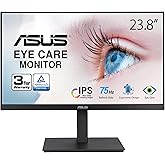 Sustainability features for this product
Sustainability features for this product
Sustainability features
This product has sustainability features recognized by trusted certifications.Energy efficiencyConserves energy compared to similar products.As certified by
EPEAT
EPEAT addresses the sustainability impacts of electronic products. An EPEAT registered product must meet required criteria and can meet optional criteria. The criteria depend on the type of product and can include energy efficiency, reduction of fluorinated greenhouse gases (F-Gases), and end of life management. Products meeting 50% - 75% optional criteria are “Silver” and those meeting more than 75% are “Gold”.Certification LevelSILVER Sustainability features for this product
Sustainability features for this product
Sustainability features
This product has sustainability features recognized by trusted certifications.Safer chemicalsMade with chemicals safer for human health and the environment.As certified by
TCO Certified
TCO Certified identifies IT products with lower environmental and climate impact, safer chemicals, and circular design which reduces e-waste. Criteria for social responsibility are also included to reduce the risk of human rights violations, child labor, and health and safety issues for workers in the supply chain. To ensure that all criteria are being met, independent verification organizations spend more than 20,000 hours on product testing and supply chain assessments each year. The organization behind TCO Certified is TCO Development.Energy efficiencyConserves energy compared to similar products.As certified by
TCO Certified
TCO Certified identifies IT products with lower environmental and climate impact, safer chemicals, and circular design which reduces e-waste. Criteria for social responsibility are also included to reduce the risk of human rights violations, child labor, and health and safety issues for workers in the supply chain. To ensure that all criteria are being met, independent verification organizations spend more than 20,000 hours on product testing and supply chain assessments each year. The organization behind TCO Certified is TCO Development.Manufacturing practicesManufactured using processes that reduce the risk of negative environmental impact.As certified by
TCO Certified
TCO Certified identifies IT products with lower environmental and climate impact, safer chemicals, and circular design which reduces e-waste. Criteria for social responsibility are also included to reduce the risk of human rights violations, child labor, and health and safety issues for workers in the supply chain. To ensure that all criteria are being met, independent verification organizations spend more than 20,000 hours on product testing and supply chain assessments each year. The organization behind TCO Certified is TCO Development.Worker well-beingManufactured on farms or in facilities that protect the rights and/or health of workers.As certified by
TCO Certified
TCO Certified identifies IT products with lower environmental and climate impact, safer chemicals, and circular design which reduces e-waste. Criteria for social responsibility are also included to reduce the risk of human rights violations, child labor, and health and safety issues for workers in the supply chain. To ensure that all criteria are being met, independent verification organizations spend more than 20,000 hours on product testing and supply chain assessments each year. The organization behind TCO Certified is TCO Development.
Top Brand: ASUS
Compare with similar items
This Item  ASUS TUF 34 Inch Curved Gaming Monitor - WQHD (3440x1440), 165Hz, 1ms, Extreme Low Motion Blur, FreeSync Premium, Eye Care, Height Adjustable, DisplayHDR 400, DisplayPort, HDMI, USB - VG34VQL1B | Recommendations | |||||
Try again! Added to Cart | Try again! Added to Cart | Try again! Added to Cart | Try again! Added to Cart | Try again! Added to Cart | Try again! Added to Cart | |
| Price | $369.00$369.00 | -14% $257.00$257.00 List: $299.00 | -18% $279.99$279.99 List: $339.99 | -45% $275.99$275.99 List: $499.00 | -9% $299.99$299.99 Typical: $328.27 | -13% $279.99$279.99 List: $319.99 |
| Delivery | Get it as soon as Wednesday, Jan 15 | Get it as soon as Wednesday, Jan 15 | Get it as soon as Wednesday, Jan 15 | Get it as soon as Friday, Jan 17 | Get it as soon as Thursday, Jan 16 | Get it as soon as Wednesday, Jan 15 |
| Customer Ratings | ||||||
| Sold By | Amazon.com | Amazon.com | Amazon.com | Komonitor | Amazon.com | Amazon.com |
| display size | 34 inches | 31.5 inches | 34 inches | 34 inches | 34 inches | 34 inches |
| resolution | QHD Wide 1440p | QHD Wide 1440p | QHD Ultra Wide 1440p | QHD Ultra Wide 1440p | QHD Ultra Wide 1440p | QHD Ultra Wide 1440p |
| display technology | LCD | LCD, LED | 3440 X 1440 | LCD | LCD | LCD |
| hardware interface | hdmi, displayport, usb | displayport, hdmi | displayport, hdmi, usb3.2 gen 1 | displayport, hdmi | hdmi, displayport | hdmi, displayport, 3 5 mm audio |
| mounting type | Wall Mount | Wall Mount | Wall Mount | Wall Mount | Wall Mount | Wall Mount |
| HDMI ports | 2 | 2 | 2 | 2 | 2 | 2 |
| number of usb ports | 2 | — | 5 | — | — | 0 |
| weight | 19.86 pounds | 15.98 pounds | 27 pounds | — | — | 7.65 kilograms |
| model name | VG34VQL1B | VG32VQ1B | Gaming G3 Series Monitor | 34 Inch Ultrawide Curved Gaming Monitor 165HZ | Nitro XZ342CU Vbmiiphx | Nitro EDA343CUR V3bmiippx |
| refresh rate | 165 | 165 | 165 | 165 | 180 | 180 |
| voltage | 240 volts | 240 volts | 34 volts | — | — | — |
What's in the box
Product information
Technical Details
| Brand | ASUS |
|---|---|
| Series | VG34VQL1B |
| Item model number | VG34VQL1B |
| Item Weight | 19.86 pounds |
| Product Dimensions | 16.38 x 31.85 x 10.79 inches |
| Item Dimensions LxWxH | 16.38 x 31.85 x 10.79 inches |
| Color | BLACK |
| Voltage | 240 Volts |
| Manufacturer | asus |
| ASIN | B08LCMYT54 |
| Country of Origin | China |
| Date First Available | November 24, 2020 |
Additional Information
| Customer Reviews |
4.6 out of 5 stars |
|---|---|
| Best Sellers Rank | #16,229 in Electronics (See Top 100 in Electronics) #597 in Computer Monitors |
Warranty & Support
Feedback

ASUS TUF 34 Inch Curved Gaming Monitor - WQHD (3440x1440), 165Hz, 1ms, Extreme Low Motion Blur, FreeSync Premium, Eye Care, Height Adjustable, DisplayHDR 400, DisplayPort, HDMI, USB - VG34VQL1B
Share:
Found a lower price? Let us know. Although we can't match every price reported, we'll use your feedback to ensure that our prices remain competitive.
Where did you see a lower price?
Fields with an asterisk * are required
From the manufacturer


Ultra-wide immersive curvature
The 34-inch UWQHD (3440 X 1440) panel of TUF Gaming VG34VQL1B delivers stunning visuals from all angles with an 1500R curvature that ensures every point is equidistant to your eyes. This contributes to greater viewing comfort — even during extended use —and lets you enjoy a wide viewing angle with less distortion and color shift when gaming and watching movies.

Super−fast 165Hz* refresh rate
An impressive 165Hz* refresh rate eliminates lag and motion blur to give you the upper hand in first-person shooter, racing, real-time strategy, and sports titles. This ultrafast refresh rate lets you play at the highest visual settings and react instantly to what's onscreen.
*Select graphics cards/GPUs can support 165Hz graphics source output (via DisplayPort). Please note that overclocking function/performance depends on the GPU or content displayed. Actual real-world performance is hardware-dependent.

Enjoy super−smooth gameplay
Features the latest ASUS-exclusive Extreme Low Motion Blur technology, which achieves 1ms MPRT to eliminate smearing and motion blur, and makes objects in motion look sharper, so gameplay is more fluid and responsive.

Brighter HDR visuals
TUF Gaming VG34VQL1B features DisplayHDR 400 to provide smoother and finer contrast between the brightest and darkest areas of the screen. It also delivers an impressive peak luminance of 400 nits to enable brighter imagery.

GamePlus
The ASUS-exclusive, integrated GamePlus hotkey offers in-game enhancements that help you get more out of your game. This function is co-developed with input from pro gamers, allowing them to practice and improve their gaming skills.

See what’s lurking in the shadows
ASUS Shadow Boost technology clarifies dark areas of the game without overexposing brighter areas, improving overall viewing while also making it easier to spot enemies hidden in dark areas of the map.

Flicker-Free technology
Flicker-Free technology reduces flicker to minimize eyestrain for improved comfort when you're embroiled in long gaming sessions.

Ultra-Low Blue Light technology
ASUS Ultra-Low Blue Light technology reduces the amount of potentially harmful blue light emitted by the display. Four different filter settings are available to control the amount of blue light reduction.

Rich connectivity
Enjoy extensive connectivity options, including two DisplayPort 1.4, two HDMI (V2.0), USB hub and a 3.5 mm earphone jack for connecting to a wide range of multimedia devices.

Looking for specific info?
Videos
Videos for this product

7:23
Click to play video

LG 34GP83A-B Monitor Review - Ultrawide Gaming Monitor
RTINGS.com

Videos for this product

1:42
Click to play video

ASUS TUF 34 Gaming Monitor - Quick Demo and Review
Agnes

Videos for this product

1:15
Click to play video

Is it Worth it? ASUS TUF VG34VQ3B Review
Jessica's Amazon Reviews

Videos for this product

0:07
Click to play video

Customer Review: Beautifully crafted. Excellent display.
LiquidZero

Videos for this product

1:01
Click to play video

Is it Worth it? ASUS TUF 34 Inch Monitor Review
Jessica's Amazon Reviews

Product guides and documents
Product Description
The product is multiple voltage compatible, that voltage arrange is 100-240V.
From the brand

Scroll Right to Learn More
-

-

-

-
ROG Monitors
-

-
ProArt Displays
-

-
Portable Displays
-

-
Eye Care Monitors
Customer reviews
Customer Reviews, including Product Star Ratings help customers to learn more about the product and decide whether it is the right product for them.
To calculate the overall star rating and percentage breakdown by star, we don’t use a simple average. Instead, our system considers things like how recent a review is and if the reviewer bought the item on Amazon. It also analyzed reviews to verify trustworthiness.
Learn more how customers reviews work on AmazonCustomers say
Customers find the monitor offers good value for money. They appreciate its crisp picture quality and vibrant colors. The build quality is praised as excellent, with a solid design and perfect condition. The refresh rate allows for an enjoyable gaming experience.
AI-generated from the text of customer reviews
Customers like the monitor's quality. They say it's a good quality display with a 165Hz refresh rate and AMD support. The VA widescreen display is also praised for its good quality. The initial quality of the monitor is great, and the speakers are good enough. Overall, customers find the monitor to be a great product at a reasonable price.
"Even in today's day, this monitor is still a beast. If your not looking for an OLED monitor, this is probably the best alternative...." Read more
"...For general media consumption and gaming, this is an incredible monitor...." Read more
"...a better long term review later on but in terms of initial quality this monitor is great and I have no regrets about purchasing it." Read more
"...165hz is night and day, so much smoother and there's a lot of really cool features with this monitor...." Read more
Customers are satisfied with the monitor's picture quality. They appreciate its visual brilliance, enhancing image details, and crisp resolution. The colors look great and the text looks clean.
"...It puts my old monitor to shame. Ultra clear visuals. Supports up to 165hz refresh, which is ridiculous but the option is there...." Read more
"...For anyone considering an ultrawide gaming monitor, the picture quality, performance, and built-in audio make this an excellent choice." Read more
"...The resolution this monitor offers is great too as the text looks clean and it isn't as resource taxing as a 4K monitor would be...." Read more
"...Color, picture, smoothness, refresh rate, resolution are incredible in this monitor...." Read more
Customers appreciate the monitor's value for money. They find it offers good quality at a reasonable price.
"...I cannot stress how much you will love this monitor. Worth every penny...." Read more
"...The quality it offers for the price is great...." Read more
"...The price was much better than I expected so I was able to get him the larger curved monitor. The resolution is great. He loves it." Read more
"...Colors look great, can’t complain. Basically just a solid budget level monitor" Read more
Customers appreciate the monitor's build quality. They find it solid, with a great design and height adjustment feature. The implementation is also good, as is the case with this product.
"...Overall, I would say this is a good quality product and I would highly recommend it...." Read more
"Really great price for 240hz. Build quality is really good" Read more
"...Seems sturdy but does wiggle from fast mouse movements gaming on mine. Easy hook up. Connection easy as cable is in the box plugged right into GPU...." Read more
"...The images are crisp and the increased resolution and quality are very apparent...." Read more
Customers appreciate the monitor's high refresh rate. They find it enjoyable for gaming or working, with smooth visuals and less input lag. The high refresh rate ensures tear-free visuals even in fast-paced games. While the performance is good overall, some customers mention issues like the bulky size and lack of DP port.
"...It puts my old monitor to shame. Ultra clear visuals. Supports up to 165hz refresh, which is ridiculous but the option is there...." Read more
"...considering an ultrawide gaming monitor, the picture quality, performance, and built-in audio make this an excellent choice." Read more
"...Color, picture, smoothness, refresh rate, resolution are incredible in this monitor...." Read more
"...The huge 165 Hz RR (almost 3x the RR from 60 Hz) fits my 1080p (1920 x 1080 resolution) rig perfectly. My GPU is an RTX 3070 Ti...." Read more
Customers like the monitor's performance. They say it works well with their graphics cards, including the RTX 3080 and PS5. The 1440p resolution and HD iGPU graphics handle everything they want to do.
"...for a keyboard and mouse if you are a serious gamer, it is very useful for other things such as charging your devices, plugging in an RGB strip so..." Read more
"...that hard, using Intel HD iGPU graphics, but it has handled everything I want to do perfectly...." Read more
"...It works perfectly for what I need when I work from home. I can utilize it with multiple areas because of the size of the monitor...." Read more
"Purchased this monitor for my daughter for her new pc. The monitor seems to perform and have a lot of the expected features of a modern gaming..." Read more
Customers have mixed opinions about the monitor's brightness. Some find it bright and crisp, with good color and black levels. The adjustable brightness is praised for reducing glare from sunlight through facing windows. However, others mention that the monitor isn't super bright, has dark edge lighting, and there seems to be a noticeable amount of backlight bleed or glow coming from this monitor.
"...deep black screen is a big plus with remarkably reduced glare from sunlight through facing windows...." Read more
"I absolutely LOVE this monitor. It's responsive, bright and super sharp...." Read more
"...LG IPS I use for work and it looks very similar but the color and brightness isn't as good and it cost $300 more than the Asus...." Read more
"...The unit I received has very even lighting and no dead pixels...." Read more
Customers have issues with the monitor's color accuracy. They find that the color definition is not as good as on their Dell laptop. Black colors don't seem as dark as they should be, even after changing the settings. There are also issues with green and red edging when moving or turning quickly, as well as white randomly over the display. Some customers report that black text turns blue and ghost images appear. The colors are not adjustable and there is a bit of ghosting when overdriving.
"...You will not be able to use 10bit colors with the 165hz this monitor supports at the same time...." Read more
"...I do notice on some menu and load screens some color gradient effect but when actually using the monitor I don't have any issues...." Read more
"...Different color profiles to get you started and they can be further tweaked with the monitors controls...." Read more
"...The styling on this monitor is VERY toned down, and you wouldn't know it was marketed as a gaming display by looking at it...." Read more
Reviews with images
Amazing Monitor
Top reviews from the United States
There was a problem filtering reviews right now. Please try again later.
- Reviewed in the United States on November 4, 2024Style: 34" Curved UWQHD 21:9 165HzVerified PurchaseEven in today's day, this monitor is still a beast. If your not looking for an OLED monitor, this is probably the best alternative.
Everything is very well done with this. Easy to configure and it comes with all the cables you'll need to get up and running with your desired format (HDMI, DISPLAYPORT).
Different color profiles to get you started and they can be further tweaked with the monitors controls.
I got this as part of Prime Day and it was a steal. It puts my old monitor to shame. Ultra clear visuals. Supports up to 165hz refresh, which is ridiculous but the option is there.
I cannot stress how much you will love this monitor. Worth every penny.
If you plan on mounting this monitor to a stand (especially a tension arm of some sort) then make sure the mount can support up to 20lbs. This monitor required me to purchase a new stand (one up to 44lbs) because previous one could not hold the weight.
- Reviewed in the United States on December 30, 2024Style: 34" Curved UWQHD 21:9 165HzVerified PurchaseAs someone who has owned multiple monitors including triple 27" setups, this ASUS TUF 34" curved display is exceptional. The image quality is among the best I've seen, with vibrant colors and sharp details at 3440x1440 resolution. The built-in speakers are surprisingly impressive with clear stereo separation - while they lack deep bass, the overall sound quality exceeds any monitor speakers I've used.
While it doesn't quite match the total screen real estate of my previous triple-monitor setup, it comes remarkably close while offering a more seamless experience. The only minor drawback is that some games don't support the native ultrawide resolution, resulting in black bars. However, games like Diver Dave actually turn this into a feature with themed ocean sidebars, which adds to the immersion.
For anyone considering an ultrawide gaming monitor, the picture quality, performance, and built-in audio make this an excellent choice.
- Reviewed in the United States on January 18, 2023Style: 34" Curved UWQHD 21:9 165HzVerified PurchasePurchased on: April 19, 2021 and reviewed as of January 17, 2023.
I tend to look at Asus more favorably because of my good experience with the brand so I ended up buying this monitor after reading Rtings' review on this model. (if you are interested in a very technical and more in depth review, I would suggest to look them up)
The quality it offers for the price is great. I didn't have any issues with dead pixels, packaging was great and it arrived in good condition, the color profile looks great and very accurate (although I don't have the measuring tools to make this claim from a creative standpoint). The VESA mounting screw holes are well positioned in a way that you should be able to use any VESA plate. (this is important to consider as other models, like my other monitor, which has a square hole for the entire plate and it is a little to small to fit most VESA mounts despite having accurate screw holes)
For general media consumption and gaming, this is an incredible monitor. In general, I would say I could never go back to using a standard widescreen for a PC. Ultrawide is a massive upgrade with the extra screen size. The resolution this monitor offers is great too as the text looks clean and it isn't as resource taxing as a 4K monitor would be. I would say this monitor is a great entry point for anyone considering an ultrawide screen. Black uniformity looks good in my opinion despite the lack of any dimming zones.
Another great feature that it has is the 4 USB hub right underneath (USB 3.2 type A). Although I wouldn't use it for a keyboard and mouse if you are a serious gamer, it is very useful for other things such as charging your devices, plugging in an RGB strip so you can use it as a backlight, external storage or any other accessories or USB drives. (In addition to those, it has 2 Display ports, 2 HDMI 2.0 ports and a 3.5 headphone jack)
On the other hand, there are a few things to keep in mind. You will not be able to use 10bit colors with the 165hz this monitor supports at the same time. If you go for 165hz, you will be limited to 8bit colors. However, if you are okay with 144hz, you can enable the full 10bit colors range.
Another thing often criticized about this monitor is the slight smearing sometimes appearing in dark scenes where you might see the trails of a red/greenish pixels turning as a brighter object moves. This can be somewhat mitigated with overdrive settings. Unfortunately, this is more of a VA panel common issue than anything else and your best option if you really can't stand it is to go for an IPS or OLED panel at much higher cost.
Overall, I would say this is a good quality product and I would highly recommend it. I can't speak much about the stand as I use a monitor arm and, I would suggest everyone to use one as well due to the flexibility and movement it offers on top of making your setup much cleaner.
Top reviews from other countries
-
 EdsonReviewed in Mexico on November 17, 2024
EdsonReviewed in Mexico on November 17, 20245.0 out of 5 stars Muy buen monitor gamer.
Style: 24” FHD 165Hz FreeSync PremiumVerified PurchaseMuy buena imagen y tasa de refresco, perfecto para fps y más si es tu primer monitor. Bocinas de buena calidad pero si puedes mejor cómprate un par de externas para poder música o jugar competitivo mejor unos audífonos.
-
 JESÚSReviewed in Mexico on May 13, 2024
JESÚSReviewed in Mexico on May 13, 20245.0 out of 5 stars Es estupenda
Style: 27" Curved FHD 165Hz FreeSync PremiumVerified PurchaseUna pantalla excelente, máxima relación calidad precio, súper fluida y nítida, perfecta para gamers o para el trabajo
-
 LeztatReviewed in Mexico on February 28, 2023
LeztatReviewed in Mexico on February 28, 20235.0 out of 5 stars Buen producto
Style: 34" Curved UWQHD 21:9 165HzVerified PurchaseProducto sólido, buena calidad de imagen, contraste y brillo sobresaliente, tiene un poco de ghosting, pero lo compare con un monitor que tenía antes, un TN rog Strix de 240 Hz 1ms el cual nunca antes le había visto ghosting y resultó que tenía más el TN que este que es panel VA, (claro hay que meterse ajustes del monitor para dejarlo al toque) creo que es por que le esteba buscando por otras reviews que vi en Internet, al fin me gustó mucho, lo siento muy bien, en juegos como assasins creed es una experiencia sobresaliente, para trabajo, en productividad igual se siente muy bien, lo recomiendo
 Producto sólido, buena calidad de imagen, contraste y brillo sobresaliente, tiene un poco de ghosting, pero lo compare con un monitor que tenía antes, un TN rog Strix de 240 Hz 1ms el cual nunca antes le había visto ghosting y resultó que tenía más el TN que este que es panel VA, (claro hay que meterse ajustes del monitor para dejarlo al toque) creo que es por que le esteba buscando por otras reviews que vi en Internet, al fin me gustó mucho, lo siento muy bien, en juegos como assasins creed es una experiencia sobresaliente, para trabajo, en productividad igual se siente muy bien, lo recomiendo5.0 out of 5 stars Buen producto
Producto sólido, buena calidad de imagen, contraste y brillo sobresaliente, tiene un poco de ghosting, pero lo compare con un monitor que tenía antes, un TN rog Strix de 240 Hz 1ms el cual nunca antes le había visto ghosting y resultó que tenía más el TN que este que es panel VA, (claro hay que meterse ajustes del monitor para dejarlo al toque) creo que es por que le esteba buscando por otras reviews que vi en Internet, al fin me gustó mucho, lo siento muy bien, en juegos como assasins creed es una experiencia sobresaliente, para trabajo, en productividad igual se siente muy bien, lo recomiendo5.0 out of 5 stars Buen producto Leztat
Leztat
Reviewed in Mexico on February 28, 2023
Images in this review
-
 David DuarteReviewed in Mexico on September 21, 2022
David DuarteReviewed in Mexico on September 21, 20221.0 out of 5 stars Píxeles muertos
Style: 34" UWQHD 21:9 100Hz USB-CVerified PurchaseNo comprar! Al mío se le atascaron píxeles en color rojo que no se quitan con nada. Salieron a los 2 meses de comprarlo y ya no puedo devolverlo, y ASUS Mexico comentó que no me harían válida la garantía por ser un producto importado, aguas!
 No comprar! Al mío se le atascaron píxeles en color rojo que no se quitan con nada. Salieron a los 2 meses de comprarlo y ya no puedo devolverlo, y ASUS Mexico comentó que no me harían válida la garantía por ser un producto importado, aguas!1.0 out of 5 stars Píxeles muertos
No comprar! Al mío se le atascaron píxeles en color rojo que no se quitan con nada. Salieron a los 2 meses de comprarlo y ya no puedo devolverlo, y ASUS Mexico comentó que no me harían válida la garantía por ser un producto importado, aguas!1.0 out of 5 stars Píxeles muertos David Duarte
David Duarte
Reviewed in Mexico on September 21, 2022
Images in this review
 Amazon CustomerReviewed in Canada on April 19, 2022
Amazon CustomerReviewed in Canada on April 19, 20225.0 out of 5 stars Great ultrawide for the price
Style: 34" Curved UWQHD 21:9 165HzVerified PurchaseThis was my first ultrawide monitor and after about a month of use, I am really happy with it! When I first started looking for an ultrawide, I wanted something with at least 144Hz, 1440p, and under $700 before tax. I looked through best buy, newegg, etc. and found that this was pretty much the best deal out there from a reputable brand. I didn't get any dead pixels or anything like that. The stand was easy to assemble and I really appreciate that HDMI and DP cables were included. My desk isn't too deep so I was worried about the feet sticking out really far but generally they never get in the way.
For gaming: for newer games with 21:9 support, I was really blown away with how immersive it feels, especially for campaigns/ story modes. I didn't notice a massive difference between 1080p (my previous monitor) and 1440p, that being said, I don't have them side by side. You could always just go to a best buy or canada computers and see the difference yourself and if it doesn't matter to you, you could probably find a cheaper 2560 x 1080p monitor (if you're set on getting an ultrawide).
The biggest difference I noticed was the refresh rate. When I bought my previous monitor, I didn't know a thing about refresh rates and just got a 60Hz panel. The difference between 60Hz and 165Hz is night and day. I had no idea how much my old monitor was bottle necking my system until I used this monitor. I mainly play MW 2019 and Warzone and you can really notice it whenever you're slide canceling or swapping weapons, the animation is just buttery smooth. I've never played on a 144Hz panel so I don't know how much of a difference there is between that and 165Hz but I can't imagine the extra 21Hz is that noticeable, but it is definitely a nice to have. But if anyone reading this is using a lower refresh rate monitor like I was, you WILL notice a difference if you upgrade.
As far as performance goes, it is a beefy monitor so you need a pretty beefy gpu. I'm running a 3070 ti and a Ryzen 5 5600x, most (gpu intense) modern titles I've played with this monitor run at usually run at 120-150ish fps. Whereas my previous 1080p monitor would run at more like 150-170ish fps (not like I could see those frames anyways lol). So if you have an older gpu consider 2560x1080p or consider an upgrade now that gpu prices are (kind of) dropping. If you only play games that are easier to run like cs go or valorant, you would probably be able to run them at a reasonable framerate on this monitor with an older gpu but don't quote me on that because I haven't tested it myself. That being said, those were just the general framerates that I was getting but you will obviously get different numbers based on your system, graphics settings, etc.
One thing I noticed the first time I played with this monitor was that if I had HDR enabled, my frames would drop to 20 or less and was basically unplayable. I may have had settings on that conflicted with it or something but HDR wasn't a feature I knew or cared too much about so I just never turn it on and my games run just fine.
Also, if you play any older games that don't support ultrawide, the first minute or two that you boot up the game, you'll probably be playing with the settings so it doesn't look super stretched or weird. Generally I found most triple-a games released after 2015 or so were fine but that was just with the games I play and everyone's steam library is different so take that information with a grain of salt.
For web browsing/ productivity: more screen real estate will always make multi tasking easier and I found that this monitor is great for that. Having two side by side windows open on this thing is so convenient and easier to use compared to a 16:9 panel. If you have something big like a 40" monitor, the ease of use probably wouldn't be that different but my previous monitor was 32" and the extra 2 inches and the different aspect ratio makes viewing separate windows much easier. I haven't done anything like video or audio editing on this yet but I can imagine the width makes those tasks easier.
I've never had a dual monitor setup so I can't compare the two, but make sure to check out some comparison videos (just search up dual monitor vs. ultrawide) before purchasing and see what would be best for you because I really think it just depends on which tasks you need it to do and dual monitors may be a better choice for you, but personally, it does everything I need it to do.
For watching YouTube videos, I just turned the zoom on chrome up to 125% because the default 100% zoom was a bit too small. As far as black bars go, I really don't mind them that much. There are some chrome extensions you can install that will zoom or stretch the video to get rid of black bars (in fullscreen) but usually I find that it just distorts the video too much and if any information is shown near any of the sides, you usually can't see it so I find myself rarely using the extension but they're there if you want them.
The speakers on the monitor are kind of bad, but I feel like that's the case with almost all monitors with built in speakers. I can appreciate that ASUS took the time to add them and they're fine if you're in a pinch. If you intend on using speakers for your system I'd strongly recommend accounting for them when you're considering your budget (also use push to talk when you're playing multiplayer games, we all think you're annoying if you don't).
I also wanted to mention that I was pleasantly surprised with the stand's height adjustability. I figured I would just find the right height on never move it again but I actually find myself adjusting it a lot depending on what I am doing. For multiplayer games, I often find myself moving it higher up so that it is at eye level, but if I'm playing a more laid back game or storyline where I don't need to be a complete sweat, I'll lower it as much as possible and angle it up at me. That being said everyone is going to have a different experience with it but I really like what they did with the height adjustability.
Overall, I'm really happy with this monitor, and I don't really see myself going back to a 16:9 panel anytime soon. For the specs this monitor has, it is a pretty reasonable price compared to other monitors with similar specs. You could definitely compromise some specs to get a cheaper panel, like going 144Hz or 1080p but as a complete package, this monitor can do everything I want it to. If anyone finished reading this novel of a review, I hope I touched on at least one or two subjects you were wondering about. That being said, make sure to do all your own research, this review is all based around my experience with the monitor, how it performed with my system, and how it met my needs. I would never want anyone to make a purchase this big based solely on my recommendation, so your mileage may vary. I'm also by no means an expert on this stuff so I apologize if I got any information wrong.
P.S. If you do end up getting getting this monitor (or any ultrawide panel), watch a 21:9 music video on YouTube (ex. Bangarang by Skrillex or Am I Wrong by Nico and Vinz), those are really cool to watch in fullscreen, and don't forget to use display port and not HDMI:)
EDIT: about 2 and a half years later and this thing is still one of the best purchases I've made for my setup.